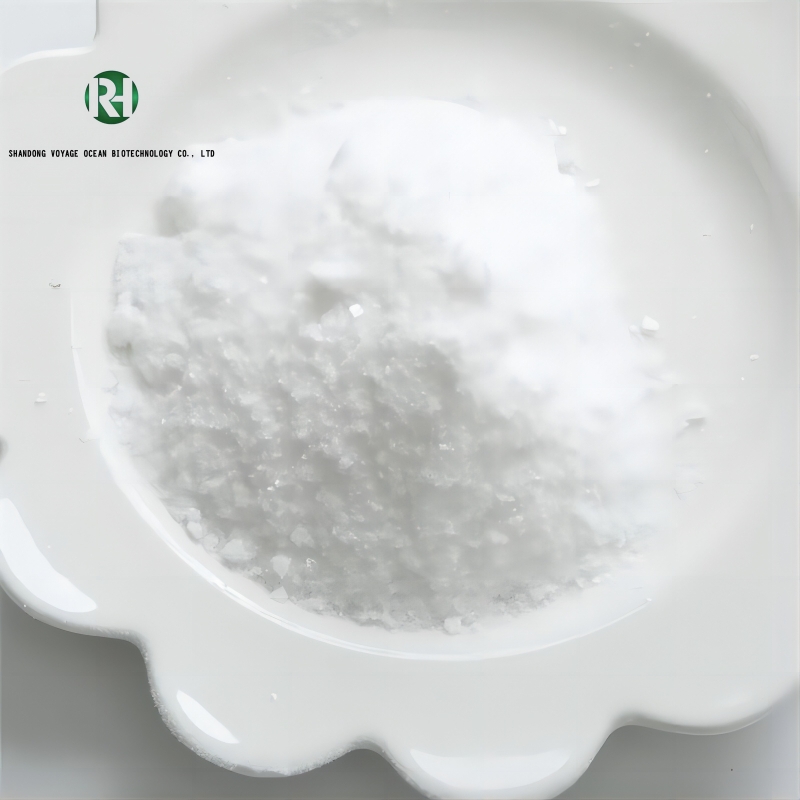How to use blood melting machine safely
-
Last Update: 2019-12-30
-
Source: Internet
-
Author: User
Search more information of high quality chemicals, good prices and reliable suppliers, visit
www.echemi.com
Blood plasma melting machine is suitable for blood center, clinical blood transfusion department, hospital and blood product production unit It adopts microcomputer control, digital temperature display, arbitrary setting, automatic constant temperature and swing function It can reduce the process of low temperature plasma melting, save time, and facilitate medical workers It is an ideal matching instrument for blood bank How to use the blood plasma melting machine safely should follow the following points: 1 First add a certain amount of water into the box (it is advisable to submerge two thirds of the stainless steel thawing blue), put the plasma bag to be thawed into the stainless steel thawing blue (or put it into the plasma bag when the water temperature rises to 37 ℃), 2 The electrical rated parameters of the socket provided by the user shall not be less than the electrical rated parameters of the machine, and good grounding measures shall be taken 3 When replacing the fuse, pull the plug out of the socket 4 After the motor or electrical equipment fails, it shall be repaired by professionals Using accessories not recommended by the manufacturer will cause certain quality problems 5 Pay close attention to the use in the environment with children 6 During use, it is forbidden to extend fingers into the moving gap 7 It is forbidden to move the machine during the movement 8 The working platform of the machine shall not be too smooth (such as ceramic tile, etc.) 9 When the machine is used at a high place, it should be watched by people 10 When scrubbing the machine, unplug the power supply first Precautions for blood dissolving machine: 1 Set the water temperature at ordinary times, start the machine for a long time, turn on the swing switch when using, set the frequency, swing automatically, turn off the swing switch when using up, save electricity and reduce mechanical wear 2 Before use, water must be added to the water level line Do not dry burn to protect the heating pipe With the continuous increase of start-up time, the water in the water tank gradually evaporates Please check the water level at any time (add water to change water) Make sure that the machine is running properly 3 Set temperature: press set key to set or view the temperature set point Press the set key tube character once to start flashing, indicating that the instrument enters into the setting state, press the △ key to increase the setting value, press the △ or ▽ key to quickly change the data, press the set key again to return to the normal working state, the temperature setting is completed, and the start heating indicator light is on 4 Set in advance: press the set key for 3 seconds to enter the inner layer parameter setting state The first parameter that appears and flickers is the stop advance The advance parameter should be adjusted carefully In order to reduce the temperature overshoot, the instrument will cut off the heating in advance when controlling the heating output When the temperature falls below the advance, the heating will start again The output (relay) will not work within the set value and advance range In this way, the action times of the relay can be reduced to extend the relay Service life of the device Example: if the set value is 50.0 ℃, the advance is 0.5, the relay will release when the instrument control heating reaches 49.5.0, and the relay will close when the temperature drops to 50.0 ℃ - 0.5 ℃ = 49.5 ℃ The greater the advance, the less the relay action times, and the greater the advance, the lower the control accuracy After adjusting the advance parameter, press the set key for 3 seconds to return the instrument to the working state (Note: the advance setting is specially set to prevent the temperature surge from being too high after the heating stops Generally, it does not need to be modified) 5 Error correction: when confirming that the value displayed by the instrument is not the correct measurement value, the displayed value can be corrected Press the set key for 3 seconds to enter the deep menu of the instrument The first parameter that appears and flickers is E00, that is, the advance Press the set key again to appear the flickering parameter, that is, the error correction parameter This parameter can be modified with the △ or ▽ key The correction range of error is correct to incorrect From - 9.9 ℃ to + 9.9 ℃, press the set key again to exit after the rest The factory correction value of the instrument is 0.0 Maintenance of blood melting machine: 1 When the instrument is running, you open the water barrier bag to observe the water pollution and determine whether you need to change the water according to the water quality If you use pure water, you will delay the time of changing the water 2 When disinfecting the water in the water tank, put 0.5/100 chlorine tablet into the water inlet 3 When cleaning the water tank, there is a drain on the right side of the equipment You drain all the water in the water tank, then close the drain valve, add fresh water from the water inlet and add 2 pieces of disinfectant tablets to start the equipment for 10 minutes, and then drain the water after 20 minutes of sedimentation Repeat the above steps for 2 times
This article is an English version of an article which is originally in the Chinese language on echemi.com and is provided for information purposes only.
This website makes no representation or warranty of any kind, either expressed or implied, as to the accuracy, completeness ownership or reliability of
the article or any translations thereof. If you have any concerns or complaints relating to the article, please send an email, providing a detailed
description of the concern or complaint, to
service@echemi.com. A staff member will contact you within 5 working days. Once verified, infringing content
will be removed immediately.