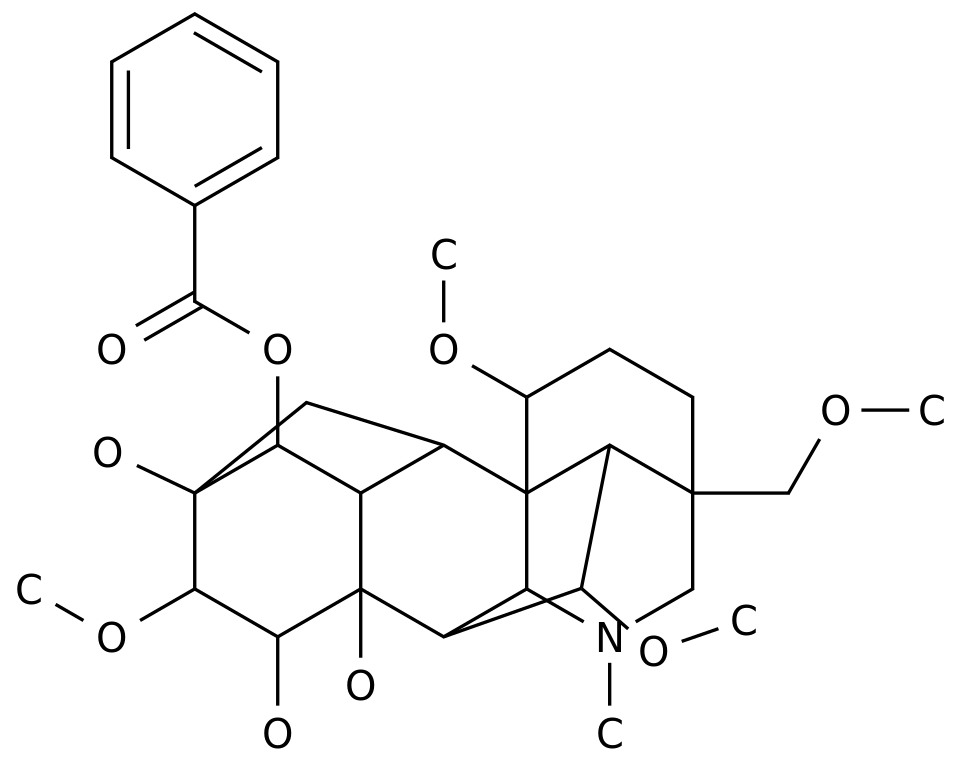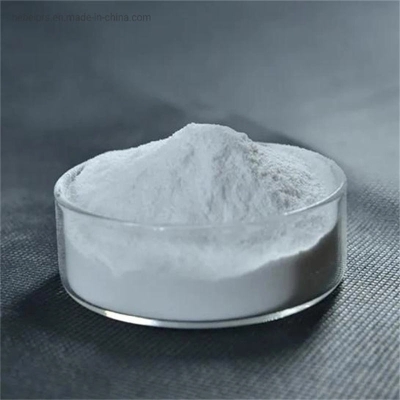Introduction to the use of the LI-6400 portable photodynsic measurement system
-
Last Update: 2021-01-08
-
Source: Internet
-
Author: User
Search more information of high quality chemicals, good prices and reliable suppliers, visit
www.echemi.com
LI-6400 series portable photoalytic measurement system produced by li-COR company in the United States, is an authoritative instrument for the study of plant photosynthmic physiology and ecology at home and abroad, widely used in plant physiology, agomy, forology, ecology and other fields of research. The following LI-6400P portable photodynstructive measurement system as an example of its function, construction, use and other content to make a brief introduction., function
LI-6400 series portable photodynical measurement system the most basic function is to study plant phototension, but also with breathing, steaming, fluorescence and many other measurement functions. The physiological indicators of photolysaling and moisture can be measured as: net photogasing (breathing) rate, steaming rate, pore conductivity, intercellell CO2 concentration, etc.II, the construction of
LI-6400P portable photodynial measurement system is mainly composed of
IR
GA analyzer, i.e. infrared gas analyzer, operating console and the connection cable between the two.
infrared gas analyzers include components such as standard leaf chambers, effective photolycerine radiation sensors, blade temperature thermocouples, light-emitting diodes (LEDs) red/blue light sources, and H2O/CO2 analyzers. Among them, the standard leaf chamber is rectangular, length and width are 3 and 2cm, respectively, there are other specifications of the leaf chamber can be replaced. The leaf chamber is equipped with an external optical quantum sensor, which can be connected to the field
as
.
operating console is mainly composed of system controller, system controller hardware configured for 512K RAM (random memory), 6M hard disk, 4 lines / line 40 characters per line display, 66-key keyboard; In addition, the console battery compartment is equipped with two rechargeable batteries with a moisture
driding
tube on the side, which contains silicone for absorbing moisture, an alkaline lime tube for absorbing CO2, and a CO2 injection system with a stand underneath.
connection cable consists of 25-pin and 9-pin RS-232C cables.
, the use of
The use of li-6400P portable photodynsy measurement system includes six steps, such as instrument connection, program loading, instrument correction, data measurement, data transmission, and closing instrument.
the first step: the instrument connection
measurement before first to see if the instrument is connected, to connect the instrument before entering the later steps. The connection of the instrument mainly includes the connection between the connection cable and the operating console, the connection between the cable and the IRGA, but these steps are best done by people who are familiar with the instrument, and it is best for the general operator not to remove and connect at will. Let's just talk about the closure of the leaf chamber, the installation of the battery, the installation of the CO2 buffer system.
IRGA leaf chamber is connected to close it lightly, and determine that the leaf chamber is suitable for closure, the method is first by adjusting the screw so that the upper and lower leaf chamber just came into contact, and then open the leaf chamber, tighten the screw half a turn, and finally close the leaf chamber, so that the tightness is just right, neither too loose and leaking, nor too tight and affect the life of the leaf chamber foam pad.
battery should be fully charged before installation, otherwise it should be charged first. Generally two fully charged batteries can be used for field measurement for 3 to 5 hours, the specific use time is related to the capacity of the battery itself and the process of use. When installing the battery, the power outlet is outwards, the spring card on the battery compartment is pushed up at the other end, and then the battery is pushed inwards until a "click" is heard that the battery is in place, until both batteries are loaded into the battery compartment and the power outlet is inserted into the interface of the operating console.instrument with CO2 injection system, but sometimes only need to use the atmospheric CO2, because the concentration of CO2 in the external environment is susceptible to plant photolysaling, breathing, gas flow, operator breathing and other effects, in order to ensure the stability of the CO2 concentration into the leaf chamber, generally need to be connected to a gas buffer system. The gas buffer system can find a larger
plastic bottle
(e.g. Coke bottle), make two small holes in the cap, the small aperture is appropriate to the weight of the connected plastic tube, and then insert one end of the plastic tube into the plastic bottle, into the bottom, the other end to the operator's station side (right side of the battery compartment) air in the air, when measuring the plastic bottle into the height, to reduce the impact of environmental changes.the second step: the program loadsthe instrument is connected and then enters the second step, that is, the process of starting the loading of the OPEN program.。 The OPEN program is the operating system of the LI-6400, similar to the WINDOWS system of a computer. Through this program, users can do a variety of operations. OPEN program has different versions, the version installed on each machine is not the same, the machine is installed in version 4.03.On the power switch, the instrument will start to install the OPEN program, which takes about ten minutes, and in the process of installation of the program requires the user to make the following two choices, the user can use the arrow keys on the console surface to move up and down to choose.1. Profile Selectionthe profile here must be selected correctly and should be consistent with the type of leaf chamber installed on the head of the IRGA analyzer. Factory Default is a 2×3cm standard leaf chamber, which uses a solar light source to control the intensity of light in the leaf chamber. We usually choose a custom 2×3cm leaf room (2×3 opaque LED), which, while consistent with the manufacturer's default leaf room area, adds the ability to use artificial light sources. 2. Ask the leaf chamber if the leaf chamber is connected before powering the IRGA when displaying "Is the chamber/IRGA connected?" Y/N) when selecting "Y". these two options, the OPEN program can load itself and finally enter the OPEN main program interface. The OPEN main interface displays information such as the version of the OPEN program, the user's hard drive space, the voltage of the instrument, the current time, and so on, as well as "Welcome Menu," "Config Menu," "Calib Menu," "New Msmnts," and "Utility Menu" Menus) "Five first-level menus, which correspond to function keys f1, f2, f3, f4, f5, can be selected by pressing the f1, f2, f3, f4, f5 and other keys at the bottom of the screen to go to the next level menu. let's take a look at a few of the options that are useful in these main menus. One of our commonly used options in Welcome Menu is Quit OPEN-IRGAs OFF, which shuts down both the main program and the infrared gas analyzer. The Config Menu is a set configuration that is generally not easily changed. Calib Menu and New Msmnts are the two most commonly used menus to talk about when measuring. Utility Menu is most commonly used in File Exchange Mode, a file exchange mode that enables data exchange between the photocopyer and the computer, and Sleep Mode, which saves power over a longer period of time without measuring but does not want to shut down. step: Instrument correction Because of changes in ambient conditions, the instrument's zero point will change, so it must be corrected before use, otherwise the data is unreliable. The instrument correction requires selecting f3 under the OPEN main program interface to enter the Calib Menu. Enter the calibration menu after the display shows seven secondary menus, of which the first item "FLOW Meter Zero" (flow meter zeroing), the second item "IRGA Zero" (infrared gas analyzer zeroing, that is, CO2, H2O zero correction) is necessary after each start-up operation, here is introduced, other calibrations do not need to be carried out every time, not introduced here. 1. FLOW Meter Zero - Traffic Correction The process is completely automated, the flow meter is turned off when Flow Meter Zero is selected, and the flow signal should be within 1mv after 10 seconds. If the value is too large or too small, select adjust or adjust to adjust, select OK (f5) when the traffic signal fluctuates in the 1mv range, and then select esc to return to the correction main menu. 2. "IRGA Zero" - CO2 and H2O Zero Correction After selecting the "IRGA Zero" menu, the instrument reminds the user that the leaf chamber must be closed when correcting CO2 and H2O zero points and that leaves must not be clamped in the leaf chamber, and fresh alkali lime and desiccant are used. At this time, there are two steps to be carried out, one is to ensure that the leaf chamber is closed and the inside is empty, that is, there is no clamping, and the other is to control the H2O and CO2 intake above the water drying tube and alkali lime tube adjustment nut pointed to Scrub, to tighten, that is, the full filter state (the first operation of the water on the video after the operation of CO2). select "Y" to go to the next interface when you confirm that these operations have taken place. correction is generally corrected after CO2 zero point and then adjusted at the same time. The zeroing method is as follows: co2 zero correction: wait for CO2R or CO2S to be basically stable (maximum volatility is 0. Press f1 (AutoCO2) after 1 smol/mol range, after a period of time CO2R and CO2S close to "0", the difference between the two should be in the range of ±0.1 mol/mo, zeroing is complete, if the volatility is greater than this range, you need to adjust CO2 zero point again according to f1.
H2O zero-point correction: Wait for H2OR or H2OS to stabilize (maximum volatility range of 0.01 mmol/mol) and wait at least a minute or more, then, press F2 (AutoH2O), after a while, H2OR or H2OS is near "0", the difference between the two is in the ±0.01 mmol/mo range, zero is complete. 。 CO2 and H2O are zeroed at the same time: if you want to correct both CO2 and H2O at the same time, press F3 (AutoAll) until the values of CO2 and H2O are within the appropriate range, and a second correction can be made if not. Note that if the values of CO2 and H2O correction have not been adjusted to the specified range, it is necessary to check that the adjustment nut above the alkali lime tube and the moisture drying tube is closed, i.e. in a fully filtered state, and also to check that the leaf chamber is closed and that there are no debris sandwiched in the middle. 。 After the CO2 and H2O zero-point correction, press f5 (Quit) to return to the Calibration Menu ( calibration menu). the fourth step: Data measurement measurement is a key step in the use of the LI-6400. The data is measured under f4 (New Msmnts, New Measurement Menu) in the OPEN main interface. The H2O and CO2 control knobs should be adjusted to BYPASS before the experimental data measurements are carried out (if the CO2 injection system is used, the CO2 control knobs should be adjusted to SCRUB). The following use of LED red and blue light source, the use of natural air CO2 concentration determination blade photosynthing as an example to illustrate the measurement process: 1. Open the water and gas channel (1) to the H2O control knob to byPASS state, open it, not necessarily to the full bypass state. (2) to the CO2 control knob to BYPASS, to adjust to the end, that is, let the air CO2 smoothly into the instrument, so that the CO2 concentration into the leaf chamber and the outside CO2 concentration is basically the same. 。 2. Enter the new measurement select f4 under the OPEN main program interface to enter "New Msmnts"; When you enter New Msmnts (New Measurement Menu), you can see three rows of data on the screen, represented by a, b, and c (on the left side of the value), with parameter names and units (some without units), such as the value of CO2R (co2 concentration in the parameter room) on row a (because co2 is injected with a cylinder), so this The reading is the ambient atmospheric concentration, generally in the range of 360 to 420 mol/mol, if the value is small, it is d to see if the adjustment nut above the alkali lime tube is in the full bypass position), in fact, there are many rows of data because the screen is too small to show out, can be pressed d, e, f, g and other keys to turn the page to see. entering the New Msmnts (New Measurement Menu), the bottom of the screen appears the action instruction line, marked with arabic numeral 1 on the left, and, again, some operating instructions are not listed, you can click on the keyboard 2, 3, 4, 5 and other keys to turn the page to view. 。 3. Light intensity control Select f5 in the 2nd line of operation command, select the control parameters and set their size after entering the next page, usually control the quantum flow density is light intensity. How to do this: Select the control parameters of the response and enter, and enter the parameters to control the size
This article is an English version of an article which is originally in the Chinese language on echemi.com and is provided for information purposes only.
This website makes no representation or warranty of any kind, either expressed or implied, as to the accuracy, completeness ownership or reliability of
the article or any translations thereof. If you have any concerns or complaints relating to the article, please send an email, providing a detailed
description of the concern or complaint, to
service@echemi.com. A staff member will contact you within 5 working days. Once verified, infringing content
will be removed immediately.