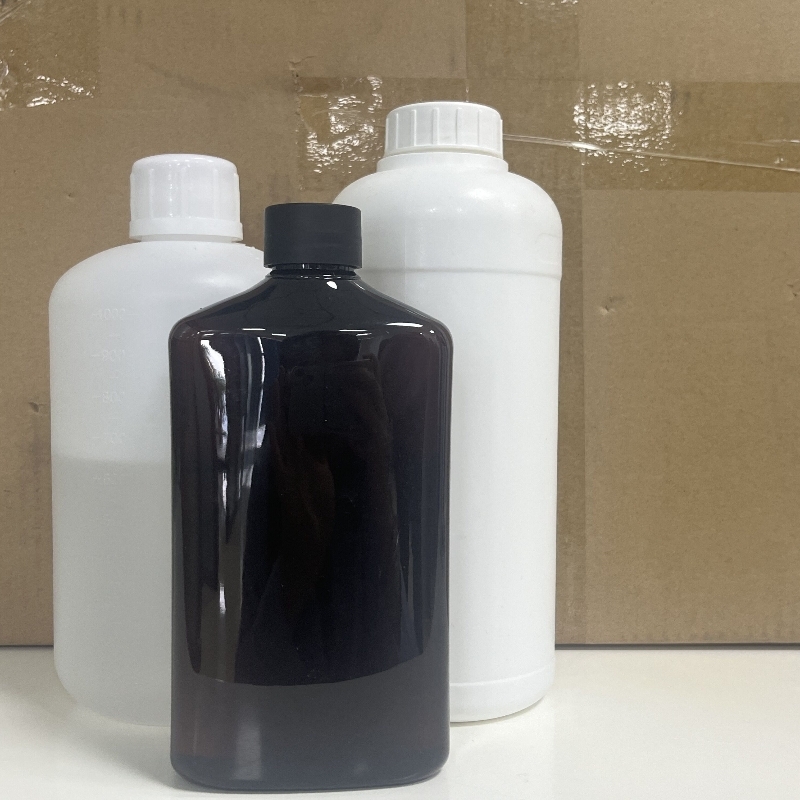Operation manual of hand-held dust particle counter
-
Last Update: 2014-02-26
-
Source: Internet
-
Author: User
Search more information of high quality chemicals, good prices and reliable suppliers, visit
www.echemi.com
1、 Purpose clj-s3016 laser dust particle counter (hereinafter referred to as the instrument) is used to measure the size and number of dust particles in the unit volume of air in the clean environment It can directly detect the clean environment with a cleanliness level of 300000 to 10 The instrument adopts semiconductor laser light source and LCD display It has small volume, light weight, high detection accuracy, simple and clear function operation, computer control, storage and printing of sampling results, and is very convenient for testing clean environment Widely used in electronic, optical, chemical, food, cosmetics, medicine and health, biological products, aerospace and other sectors 2、 Main technical parameters: 1 Overall dimension: 130 × 220 × 45mm 3 (width × depth × height); 2 Mass: 0.6kg3.zui large power consumption: 10W; 4 Power supply: DC power supply: 8.4v5; particle size channel: 0.3, 0.5, 1, 3, 5, 10 (μ m); 6 Sampling flow 2.83lmin7 Operating environment: temperature: 10 ℃ - 30 ℃ humidity: 20% - 75% atmospheric pressure: 86kpa-106kpa8 Allow 35000 l of Zui large sampling concentration (dust particle size not less than 0.5 μ M )The sampling air shall not contain corrosive gases such as acid and alkali 9 Self purification time ≤ 10min 3 Working principle the instrument adopts the light scattering principle When the suspended particles in the air pass through the photosensitive area, the light flux which is proportional to its particle size will be scattered After photoelectric conversion, amplification and processing, the equivalent diameter and quantity of the collected particles will be obtained 4、 Function ■ the front panel contains LCD screen and eight function keys: "reset", "sample", "print", "exit", "▲", "▼", "confirm" and "mode" The LCD display content is controlled by the computer, and the program is as follows: 1 The startup screen of the startup screen is shown in figure (I) 2 Press the "confirm" key on the setup screen to enter the setup screen as shown in figure (II) Press the "▼" key every time, ● the cursor moves down in turn, press the "▲" key every time, ● the cursor moves up in turn, accompanied by the "Pyr" sound When the cursor moves to the date, press the "confirm" key to enter the adjustment date interface On September 6, 2005, it means the adjustment position Press the "▲" key to increase (0-9) in turn Press the "▼" key once, the cursor moves backward and circulates Press OK to save the current settings and exit Other function settings are the same as above Measuring position: 000-999 can be adjusted at will, 000 means that the position is not concerned, and the rest can be set by yourself Confidence state: "0" means the confidence state is off, and "1" means the confidence state is on The number of measuring points is the number of locations to be measured, which can be set between 2-9 (for UCL calculation) Clear data: in order to clear the memory data, 0 does not clear the memory To clear the memory, adjust 0 to 5 and press the "OK" key to change the number to 9, indicating that all the memory is cleared (it is not easy to set 5)
This article is an English version of an article which is originally in the Chinese language on echemi.com and is provided for information purposes only.
This website makes no representation or warranty of any kind, either expressed or implied, as to the accuracy, completeness ownership or reliability of
the article or any translations thereof. If you have any concerns or complaints relating to the article, please send an email, providing a detailed
description of the concern or complaint, to
service@echemi.com. A staff member will contact you within 5 working days. Once verified, infringing content
will be removed immediately.