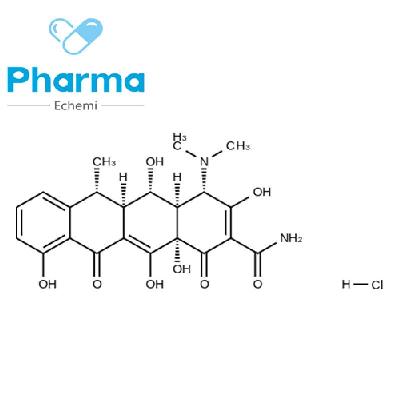HP6890 gas chromatography of chromatography operating procedures
-
Last Update: 2020-11-23
-
Source: Internet
-
Author: User
Search more information of high quality chemicals, good prices and reliable suppliers, visit
www.echemi.com
related topicsLiquid phase
chromatography
and gas chromatography technology 1. Pre-start preparation:opens nitrogen, oxygen cylinders, and adjusts the pressure of the pressure meter to 0.6MPa. Power on the mains.2. Turn on the hydrogen-occurring gas power switch.3. Check if the air paths are leaking.4. Turn on the host and workstation, and make both communication.4.1 After determining that various pumped gases (N2, H2, Air) are switched on, turn on the PC and enter Windows, select HP Configuration Editor in HP ChemStations, and Select Instrument in Configure.4.2 Select "6890GC" and point "OK", you need to select the address of the host's HPIB card, press the "Options" key on the host keyboard, select "Communication", you can find the address of HP6890 HPIB card, enter the workstation.4.3 then select the address of the workstation's HPIB card: the same method, type "Configure" to select "HPIB Card" and give the address of the HPIB card on the machine.4.4 to do the above, open File and save the configure above. Exit this screen.4.5 Select Instrument 1-Online in PH Chemstations to enter the workstation and enable the HP6890 to communicate successfully with its workstation.5. Edit the entire method.5.1 select the Method and Run Control screen from View, click Show Toptoolbar, Show Side Toolbar, Command line, and select Signal Window 1 from Oline Signal.the Method menu at 5.2, click Edit Entiremethod to go to Method Edit.5.3 to write out the method information, edit the sample type and location.5.4 enters the entire parameter setting.a) the setting of the sample port parameters; b)
the setting of the
parameters of the column; c) furnace temperature setting; d) detector parameters; e) setting of the output signal; the above parameters are edited, click OK. 5.5 After the instrument parameters are made up, it will enter the screen set by the integration parameters, the integration parameters can be changed without modification, click "OK", that is, enter the settings of the report, select a good report according to "OK". open the Method menu at 5.6, save the method: Save as Method, and give a new file name. 6. Do sample analysis. 6.1 Open Run Control in the menu, select Sample Info, you'll be taken to fill out the sample information form, click OK, and then select Run Method from this menu to run. 6.2 to inject the sample from the infringing port and press the "Start" key on the host keyboard for sample analysis. 6.3 to fill out or print out the original record of the analysis. 7. After the experiment, exit the chemical workstation, exit Windows, turn off the PC, cool down the various parts position on the host keyboard, turn off the FID support gas, when the temperature everywhere all down, turn off the gas phase
chromat spectrometer
power, and finally turn off the gas source, turn off the total power supply. 8. After inspection, fill in the instrument use record, clean up the samples and surrounding environment after detection.
This article is an English version of an article which is originally in the Chinese language on echemi.com and is provided for information purposes only.
This website makes no representation or warranty of any kind, either expressed or implied, as to the accuracy, completeness ownership or reliability of
the article or any translations thereof. If you have any concerns or complaints relating to the article, please send an email, providing a detailed
description of the concern or complaint, to
service@echemi.com. A staff member will contact you within 5 working days. Once verified, infringing content
will be removed immediately.