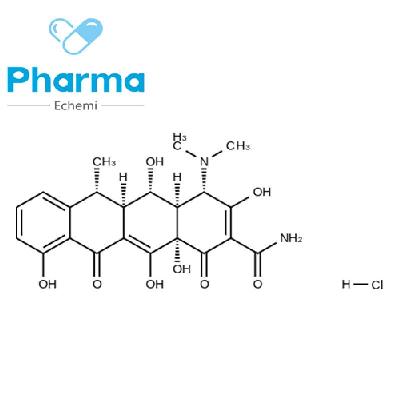Medicine intelligence database: the medicine synthesis database of Gemini
-
Last Update: 2017-12-06
-
Source: Internet
-
Author: User
Search more information of high quality chemicals, good prices and reliable suppliers, visit
www.echemi.com
Are you busy searching for journals, papers and patents for searching drug synthesis routes? It's hard to find information, but it takes a lot of time to study hard? Finally find out the synthesis details of a document, but know if there are other better methods? Try your best to solve these problems before contacting the supplier? Today, Xiaobian takes you to understand the drug synthesis database and its visualized tool - synthesis map, which is one of the characteristic databases of yaozhi.com, so as to help you solve these problems conveniently and quickly The product drug synthesis database contains more than 7000 API synthesis routes and intermediates The information comes from SCI Excellent Journals and authoritative experts at home and abroad It contains the products and hot new drugs widely used in the world Information provided (I) basic chemical information of API and route intermediates (II) treatment categories of API and references cited by original researchers (III) synthetic routes (IV) product suppliers (V) clear and intuitive visual interface applicable to groups of API R & D personnel, pharmaceutical information researchers, university teachers and students, pharmaceutical intermediates manufacturers, organic chemical salesmen entrance and interface Highlights of the database of synthetic Atlas of drug synthesis a) the database of drug synthesis provides four search boxes for APIs and intermediates respectively The default search method is imprecise query, that is, users input information in the search box as a substring to search in the corresponding fields of the database Imprecise query can show the search results without omission, which is recommended If you get too many results, you can select "precise query" and then click "search" to narrow the scope B) The database provides three search frames for API and intermediate respectively In the process of entering search conditions into the search box, a prompt message will pop up constantly Click the conditions you need to display the association diagram of the compound in the blank area on the right The arrow in the map indicates the relationship between two compounds in a certain reaction The product is pointed by the arrow, and the reactant is led out by the arrow Check the "display text" box to display the number of compounds in the figure Four variable parameters are set for the dynamic graph in the synthetic graph database The default value is (line width: 2; line length: 100; force: - 1000; radius: 10) Each time you manually modify the parameters, you need to click the "set" button to take effect Among them, the smaller the force value is, the closer the nodes in the view are to each other; the larger the force value is, the closer the nodes in the view are to each other Right click the node in the view to pop up the menu Click the option in the menu to view its page in the "drug synthesis database", and you can fix / unpin the node Click "clear view" to clear all contents of the view display area Taking omeprazole as an example, the synthesis map is a visual display of the drug synthesis database (hereinafter referred to as "synthesis database"), through background data association, it can display the common intermediates and upstream compounds of intermediates that cannot be displayed on the detail page of a single synthesis database Both share data from the same database The following uses the synthesis library to retrieve omeprazole: Figure 1 input "omeprazole" in the search column of the synthesis library, click "search" to get the list page interface shown in Figure 1, click "view" link in the "synthesis method" column to open the details page (as shown in Figure 2); if click "view" in the "synthesis route mining" column to open the synthesis map page of the product Figure 2 the detail page of the composite database can be divided into four areas The "extended information" at the bottom provides the link label for the product to jump to other databases At present, the synthetic database has realized two-way association with domestic drug database, imported drug database, FDA orange book database, DMF registration database, EU listed drug information database, drug nce original patent database, etc., so that you can quickly view various information when browsing Search for omeprazole and esomeprazole: as shown in Figure 3, input "omeprazole" and "esomeprazole" respectively in the "product name" search box on the left, and the two spectrograms are displayed in the display area on the right, the Yellow node is the API, and the red node is the same intermediate In the synthesis map, the 6-digit number is API, and the 5-digit number is intermediate Right click the menu after the node and click the "details" option to view its route in the synthesis library Right click the API node (6-digit number) in the figure to pop up the menu to view the synthesis route of the API in the synthesis library; right click the intermediate node (5-digit number) in the figure to view the synthesis route of the intermediate in the synthesis library Conclusion today, I will bring you to know here If you have good opinions or suggestions, you can add QQ: 3505287319 for communication, and we will continuously optimize the service with the greatest enthusiasm to give you a better use experience.
This article is an English version of an article which is originally in the Chinese language on echemi.com and is provided for information purposes only.
This website makes no representation or warranty of any kind, either expressed or implied, as to the accuracy, completeness ownership or reliability of
the article or any translations thereof. If you have any concerns or complaints relating to the article, please send an email, providing a detailed
description of the concern or complaint, to
service@echemi.com. A staff member will contact you within 5 working days. Once verified, infringing content
will be removed immediately.