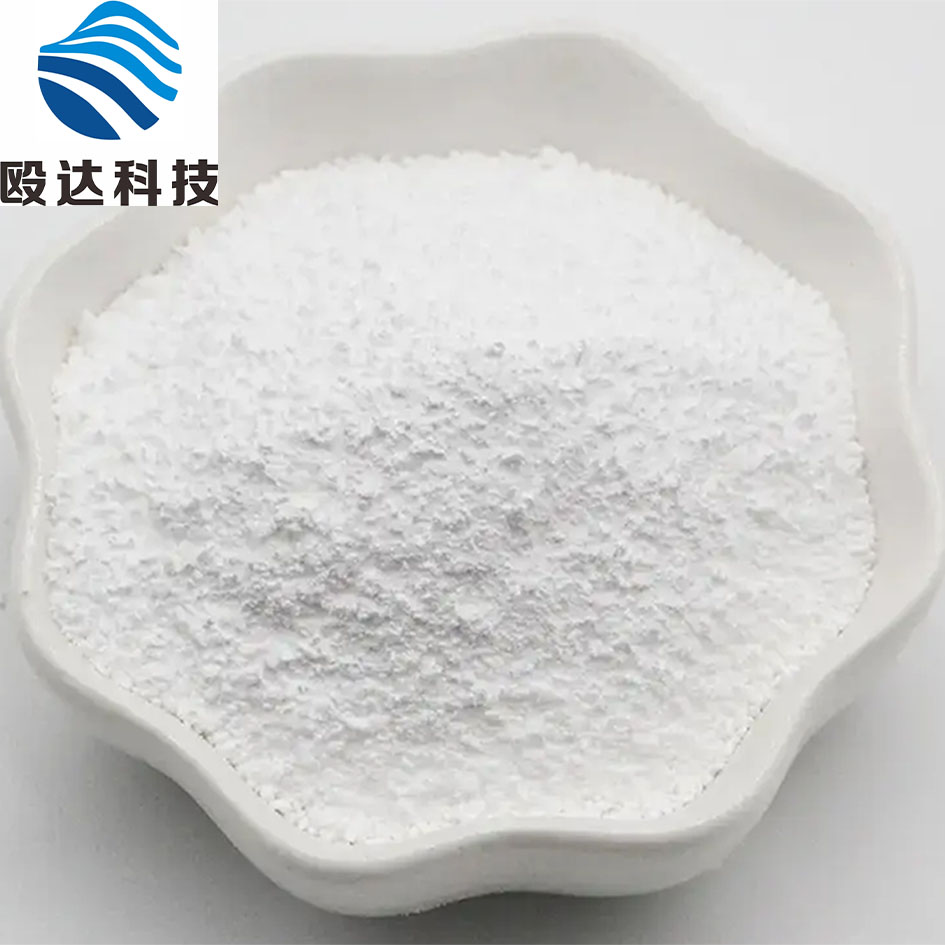-
Categories
-
Pharmaceutical Intermediates
-
Active Pharmaceutical Ingredients
-
Food Additives
- Industrial Coatings
- Agrochemicals
- Dyes and Pigments
- Surfactant
- Flavors and Fragrances
- Chemical Reagents
- Catalyst and Auxiliary
- Natural Products
- Inorganic Chemistry
-
Organic Chemistry
-
Biochemical Engineering
- Analytical Chemistry
- Cosmetic Ingredient
-
Pharmaceutical Intermediates
Promotion
ECHEMI Mall
Wholesale
Weekly Price
Exhibition
News
-
Trade Service
Use method: 1 Prepare ① connect the inlet and outlet of the equipment with the outlet and inlet of the experimental equipment respectively with the insulation hose (the heat preservation hose is the accessory of the equipment) ② open the heat preservation cover and add water or other media from the water tank mouth The liquid must cover the evaporator ◆ as shown in the right figure, the liquid should be added to the position shown in the figure ③ connect the power supply ◆ before connecting the power supply, make sure that the safety switch is closed ◆ insert the power connector into the special socket The socket must have a reliable grounding wire! 2 Operate ① open the leakage protection switch and power switch ② Set the required temperature ◆ description of series I control board 1 Click the "set" key, the upper limit temperature indicator on the left side of the display window will be on, and the temperature display window will display the upper limit set temperature 2 Press "▲" or "▼" to increase or decrease the temperature until the required test temperature is reached At this time, when the upper temperature is set, press "set" key to save the setting If you do not press "set" key for a long time, you will give up the setting, and it will automatically exit the setting and keep the original setting value *Press "▲" or "▼" once for each point, and the temperature will increase or decrease by 0.1 ℃ *Press and hold the "▲" key or "▼" key, the temperature will always increase or decrease 3 Press the "set" key once, and the indicator light of the lower limit temperature on the left side of the display window will be on At this time, the temperature displayed in the temperature display window is the lower limit set temperature 4 Press "▲" or "▼" to increase or decrease the temperature, and adjust to the appropriate lower temperature *The lower limit temperature must be 3-6 ℃ lower than the upper limit temperature 5 After the lower limit temperature is set, press "set" twice to recover to the actual temperature Temperature at this time
Setting is complete ◆ description of II series control board 1 Press the "power" key to display "..." 4 seconds, enter the running state (PV) display window displays the liquid temperature value in the tank The value displayed in the (SP) window is the current set temperature 2 Press the "set" key once, and the (PV) window displays the words sp at this time, press the up key "▲" or down key "▼" to increase or decrease the temperature until the required test temperature is adjusted Then press the "set" key again to save the settings and exit the settings (press up key and down key to change one number at a time, and long press of the value will continuously jump) ③ turn on the refrigeration switch ◆ after the refrigeration switch is turned on, the compressor will start to work after the delay time ◆ in the I series control board model, when the temperature reaches the lower limit set temperature, the refrigerator stops working, and the temperature starts to rise When the temperature reaches the upper limit set temperature and the shutdown time reaches the delay time, the refrigerator starts to work again ◆ press the refrigeration button in the II series control panel model, the refrigeration indicator light will be on, the cold1 indicator light will flash (in the delay), the high temperature machine will start after the delay, the low temperature machine will start and the cold2 indicator light will be on after reaching the internal set temperature, and the low temperature machine will stop after reaching the set temperature of the low temperature machine ◆ in the II series control board model, when the temperature is lower than the set temperature by 2 ℃, the refrigerator stops working, and the temperature starts to rise When the temperature reaches 2 ℃ above the set value and the shutdown time reaches the delay time, the refrigerator starts to work again ④ Turn on the circulating switch ◆ when the temperature reaches the set temperature, turn on the circulating switch to provide coolant ⑤ Turn on the mixing switch ◆ in the test, if you need to mix, first put the magnetic stirrer at the bottom of the liquid storage tank or put the magnetic stirrer into the flask, and then put the flask into the liquid storage tank (the distance between the bottom of the flask and the bottom of the liquid storage tank should be within 25 mm), then press the mixing switch, the corresponding indicator lights up, and adjust the speed control knob clockwise to the speed required by the user 3 After use, ① turn off the equipment to be cooled, then turn off the circulating pump switch, mixing switch, refrigerator switch and power switch in turn, pull down the safety switch and unplug the power plug after Zui ② If it is not used for a long time, please drain the coolant and wash it with clean water 4 For daily maintenance to ensure the best refrigeration efficiency of Zui system, in addition to ensuring the air around the instrument is clean, it is also necessary to regularly check and clean any dust on the surface of the condenser Please follow the steps below: ① confirm that the power plug of the equipment has been unplugged ② Remove the two screws on the lower side of the air intake ventilation net cover of the equipment, then gently pull the net cover off, and then move it away ③ Use soft brush or other similar tools to check and clean the dust on the net cover and condenser surface ◆ do not touch the fins of the condenser with your hands to avoid scratching your hands! ④ After cleaning, install the ventilation net cover and tighten the screws